Since the international release of Spotify, it has been very popular with music listeners from day one. But now, after some time, the app has become somewhat weird with all those annoying ads that come after every song. You might want to close your Spotify account permanently for this or many other reasons. If you are an iPhone or iPad user and want to delete your account permanently, you have come to the right place. In this article, after a brief discussion about Spotify in general, we are going to discuss how to do so. Keep reading till the end.
Spotify: What is it?
Spotify is a website where you can stream podcasts and music. Accessing millions of songs and other works from different singers and musicians around the world is possible with Spotify. With over 433 million monthly active users, including 188 million paying subscribers, as of June 2022, it is one of the biggest music streaming service providers, far outpacing rivals like Apple Music and Tidal.
It has incredible features like a Playlist that anyone can create and invite others to edit, in addition to the songs. Depending on your preferences, you can make it private or public. This app also offers intriguing podcasts from every conceivable genre, some of which have been turned into real television series.
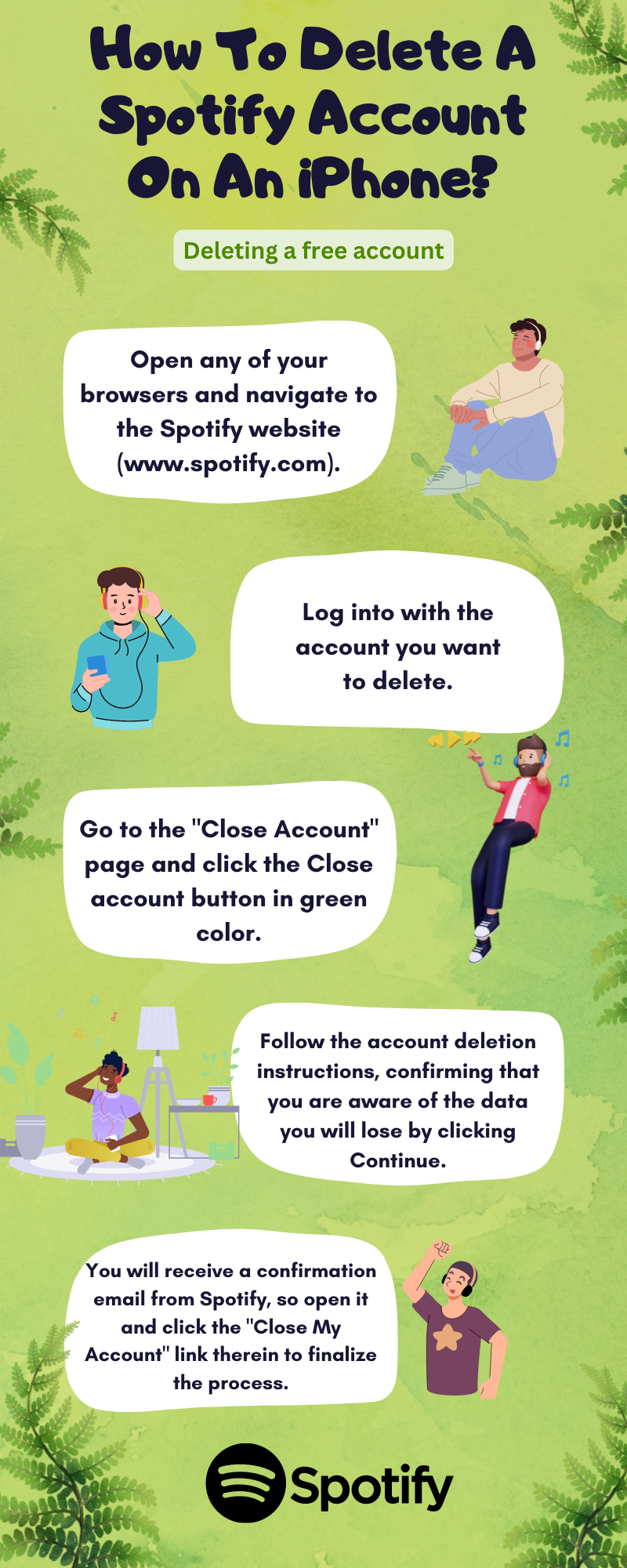
iPhone Spotify Account Delete
Spotify: Free Or Premium?
The primary, ad-supported version of Spotify is entirely free. It offers unlimited access to the entire catalog of music and podcasts but comes with a few drawbacks. The back-to-back ads after each song kill the vibes, and it isn’t very pleasant to listen to them repeatedly. You can’t download songs or podcasts for offline listening.
To overcome this, there is a premium account feature on Spotify too. There are different plans based on how many days you want to pay for. Other perks of a paid account are that you get better audio quality and download access to all songs and podcasts.
To use Spotify, you simply need to download the app or its web version. Then log in using your Google, Facebook, or email and enjoy unlimited access to all the songs. If you want to purchase the premium version, you can pay with a credit or debit card based on your purchasing plan and enjoy better-quality music.
Deleting Spotify Account
Wanting to delete the account can have any reason. If you are a free user, you might want to move on to iTunes, Apple Music, or some other app where you can have better music without paying much. Whatever the case, we’ll walk you through each step in this section on how to delete your Spotify account permanently.
Before you begin, you should be aware that the account cannot be deleted directly from the app. The use of Spotify’s web client is the only way to accomplish this.
Deleting a free account
To do this, adhere to the guidelines provided:
- Open any of your browsers and navigate to the Spotify website (www.spotify.com).
- Log into with the account you want to delete.
- Go to the “Close Account” page and click the Close account button in green color.
- Follow the account deletion instructions, confirming that you are aware of the data you will lose by clicking Continue.
- You will receive a confirmation email from Spotify, so open it and click the “Close My Account” link therein to finalize the process.
Your account with Spotify will be terminated the moment you click that link. However, it won’t be entirely deleted for a week.
Deleting a Premium account
You must cancel your subscription if you have a premium account and have already paid for it. You can cancel your subscription by taking the following actions:
- Open your web browser and navigate to spotify.com/account.
- Access the account you want to cancel the subscription from by logging in.
- Go to “Your plan” by scrolling down in the Account Overview.
- Choose “Change plan.”
- Next, select “Cancel Premium” under Available plans by scrolling down.
- To complete the cancellation, select “Yes, cancel.”
If for some reason, you are unable to modify your subscription, it may be because another company is providing your subscription as part of a package. If this applies to you, get in touch with the third party and ask them to cancel your paid subscription.
After this, follow the steps we did to delete the free account.
Conclusion
We hope this article clears your doubts, and now you can delete your accounts smoothly. In case of any queries, make sure to comment below.
