Spotify is the most famous song-streaming platform, providing various services to listeners, like podcasts and millions of tracks. There are various innovative features in Spotify, but a lot of credit for its success goes to the app’s increased sophisticated data collection. This feature keeps the audience captive around a particular moment or mood in time. The music feed of Spotify provides its users with tracks based on their music tastes. This feed includes playlists and album recommendations and gives users easy access to like, play, or even share music with friends or family. The music catalog of Spotify is the largest, with more than 15 million songs of different genres licensed from minor or major record labels. Spotify also allows you to listen to the playlists curated by the application itself.
There is also a new update in the app for the mobile users of Spotify, called extension or enhance, where Spotify makes it easier for a user to update their playlist with a click of a button which is on the top of the playlist. This unique feature adjusts the tracks and podcasts to a user’s preferences and tastes. For every two songs in a row, a new track is added by Spotify, reaching upto a maximum of 30 songs.
Is Spotify automatically adding songs to your playlist?
The random addition of songs to Spotify is a frustrating feature that free users of Spotify have to endure. And many users find it difficult to enable or disable suggested songs. When you add a few songs yourself to your playlist, Spotify automatically adds certain songs to that same playlist. So now, if you want to listen to your playlist as a free user, you are forced to listen to the songs added by Spotify.
It is possible to stop Spotify from doing it. Spotify will only add extra songs to your playlist if you have added less than 15 tracks to the playlist. You can stop this feature of Spotify by adding at least more than 15 songs on your own. Pick music you love and just listen to what you like. When you already have more than 15 tracks added to your playlist, the ‘We Added’ section disappears. So if you have a playlist where Spotify is automatically adding its own tracks, all you have to do is add more of your own favorite songs until there are at least 15 of them.
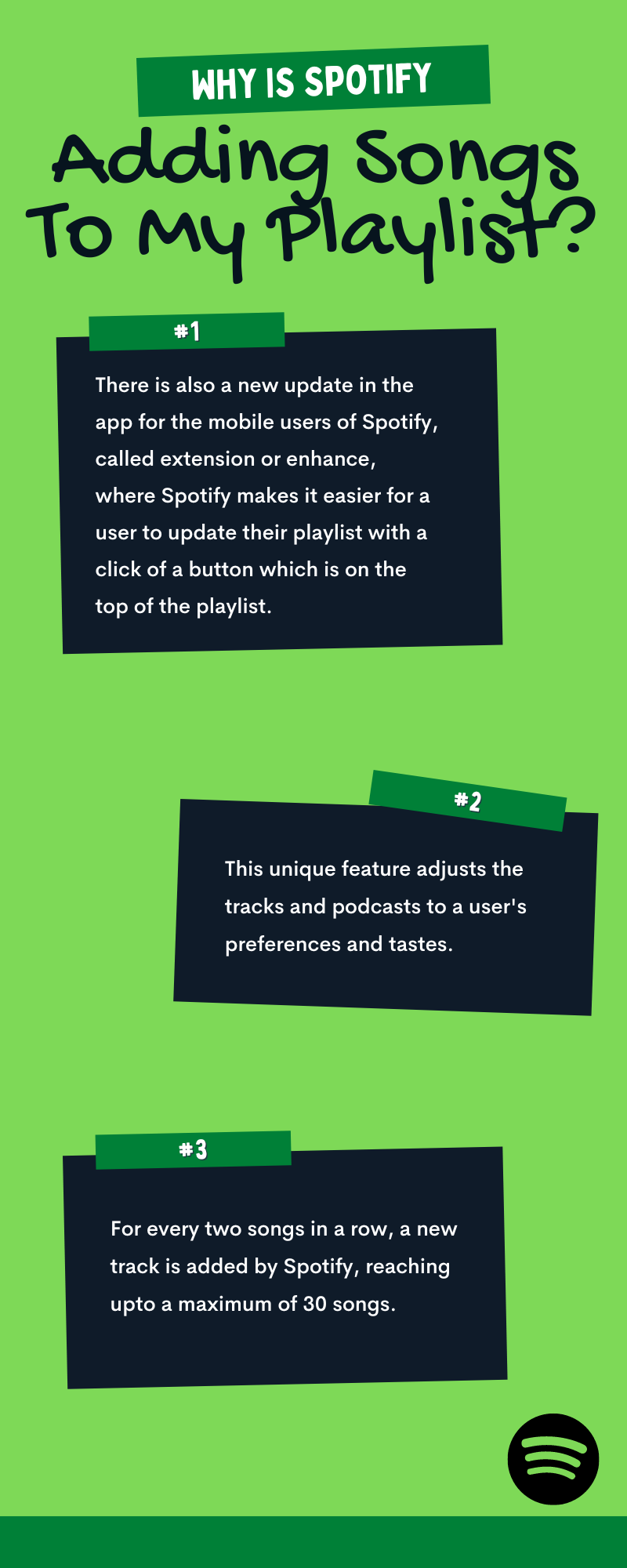
Spotify Adding Songs To My Playlist
Well, if you do not want to add more songs to your curated playlist, you can disable the autoplay in your app. Simply disabling the autoplay feature can solve this problem. In spite of the aforementioned methods, if you still feel trouble with the random addition of songs, you have another option of creating a new playlist and adding at least 15 songs to it. You can also switch to premium if the random addition of songs by Spotify still persists. Premium account holders in Spotify enjoy certain advantages, such as ad-free music listening, offline playback saving data, and a play everywhere option.
