With all the new technology and features coming out on the market, there is so much to learn every day. After the release of Spotify and its worldwide hit, it has been rolling out a lot of new features in the market to improve its service and make it more likable. In this article, we will be taking questions about it and answering them with every possible bit of knowledge you need to have about it.
Spotify: Free vs. Premium?
Like other music and podcast streaming apps, Spotify provides its users with a number of features, such as playlists, group listening, better music, etc. These features are improved using the premium rather than the free one.
The free version of Spotify offers its listeners access to music, podcast listening, and playlist creation, but with the endless interruption of irritating ads. Additionally, there is no option available to download songs for offline streaming in the free version.
Music lovers who find the ads annoying can upgrade to a premium service. They have access to all the features of Spotify in this version, including better music streaming and offline song downloads, which are not available in the free version, in addition to its free features. Depending on how long you want your plan to last, you can purchase its various plans for a day, a week, a month, three months, or a year.
The apps allow you to sign in with your email, Facebook, or Twitter account. If you don’t purchase a premium plan after logging in, you can always take advantage of the free features. Additionally, suppose you are a premium user and decide you no longer want to pay more. In that case, you can always cancel your subscription by using the app’s web version and following the correct instructions. If you stop using the app, you can permanently delete your account.
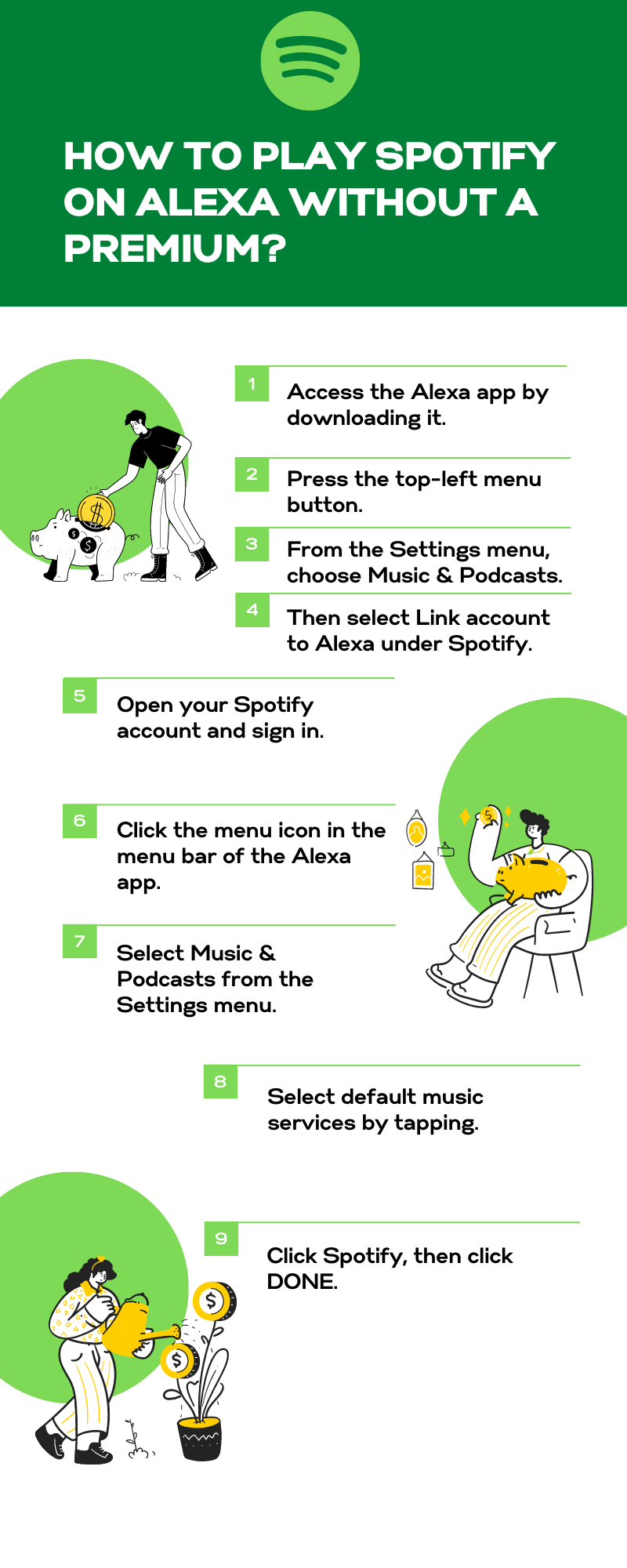
Listen to Spotify on Alexa with no Premium Account.
Alexa and its features
A voice-activated virtual assistant, Amazon Alexa (also known as Alexa), operates on your voice. She can keep you informed, entertained, safe, connected, and organized by playing audio, managing your smart home, answering questions, and using your favorite services. When used as a home automation system, it can also contain a number of intelligent devices. It accomplishes these tasks by using weak AI techniques such as automatic speech recognition, natural language processing, and others.
You’ll need an Alexa-compatible device to use as your personal digital assistant, from which you can issue commands. To achieve this, you need to use a smart speaker, such as one from Amazon’s own line of Echo devices.
The best features of Alexa include the ability to play music from any app on your device, receive updates from 15 supported sports leagues, perform math operations, and respond to other questions. Additionally, it can operate your smartphone and carry out a number of other unique and impressive tasks.
Depending on the features and durability you want, you can purchase Amazon Alexa from Alexa for anywhere between 1,500 and 10,000 Indian Rupees or more.
Alexa – Spotify without a Premium
When Spotify and Alexa first partnered in 2016, you could only play songs on it only if you were a premium user. 2019 brought about a change when Spotify permitted even free users to play music on Alexa. By following the guidelines provided, you can now use Alexa to play indefinite amounts of music on the premium version or without one:
How to Link your Spotify as the default app with Alexa?
- Access the Alexa app by downloading it.
- Press the top-left menu button.
- From the Settings menu, choose Music & Podcasts.
- Then select Link account to Alexa under Spotify.
- Open your Spotify account and sign in.
- Click the menu icon in the menu bar of the Alexa app.
- Select Music & Podcasts from the Settings menu.
- Select default music services by tapping.
- Click Spotify, then click DONE.
After that, you must ask Alexa to play a specific song by saying its name. If you want to hear the podcast, you need to add “on Spotify” at the end of your sentence.
Conclusion
To enjoy music, many options are available on the market. Listening to Spotify was one of them. Other than Alexa too, there are other options available with the help of which you can listen to music on speakers. If this article solves all your queries related to Spotify and Alexa, make sure to comment below.
