Spotify is one of the most popular music streaming services that are free to use but also has some paid subscription options. Spotify is available for mobile and desktop users, and it is very easy to use this application on any system. Streaming music and podcast can also be done on the browser by visiting the official website of Spotify. This podcast and music streaming platform has tens of millions of songs, various podcasts ranging from mythological to sci-fi, and a fancy catalogue that’s available for any user to stream their favourite content at any place, any time, but with a secured internet connection. However, the paid subscription options or premium subscriptions on Spotify give users access to download songs offline and hover even without internet connectivity. This legal and easy-to-use service of Spotify provides its users with a wide variety of options, such as access to millions of tracks from a variety of artists, albums, and genres, listening to podcasts of famous personalities, and sharing our favourite songs with people we love.
Though Spotify premium accounts enjoy more benefits like ad-free listening, downloading songs, unlimited skipping of songs, and many more, the usual version of Spotify that supports advertisements is completely free. This version, too, allows the sharing of tracks, playlists, and albums.
Sharing memes, songs, reels, or other videos has become the day-to-day fun routine of every individual on the internet. It is fun when we share our taste in music with our friends and family. But how is this sharing of tracks done on Spotify? So, sharing on Spotify is an easy task. Just copy the URL of the song of your choice to your clipboard, and you’re good to go. Spotify tracks can be shared on any social media application, such as Whatsapp, Facebook, Instagram, etc. Nowadays, people often post Spotify songs on their Instagram stories for their friends and followers to watch. Posting any track on Spotify is not just easy but also a fun experience to have.
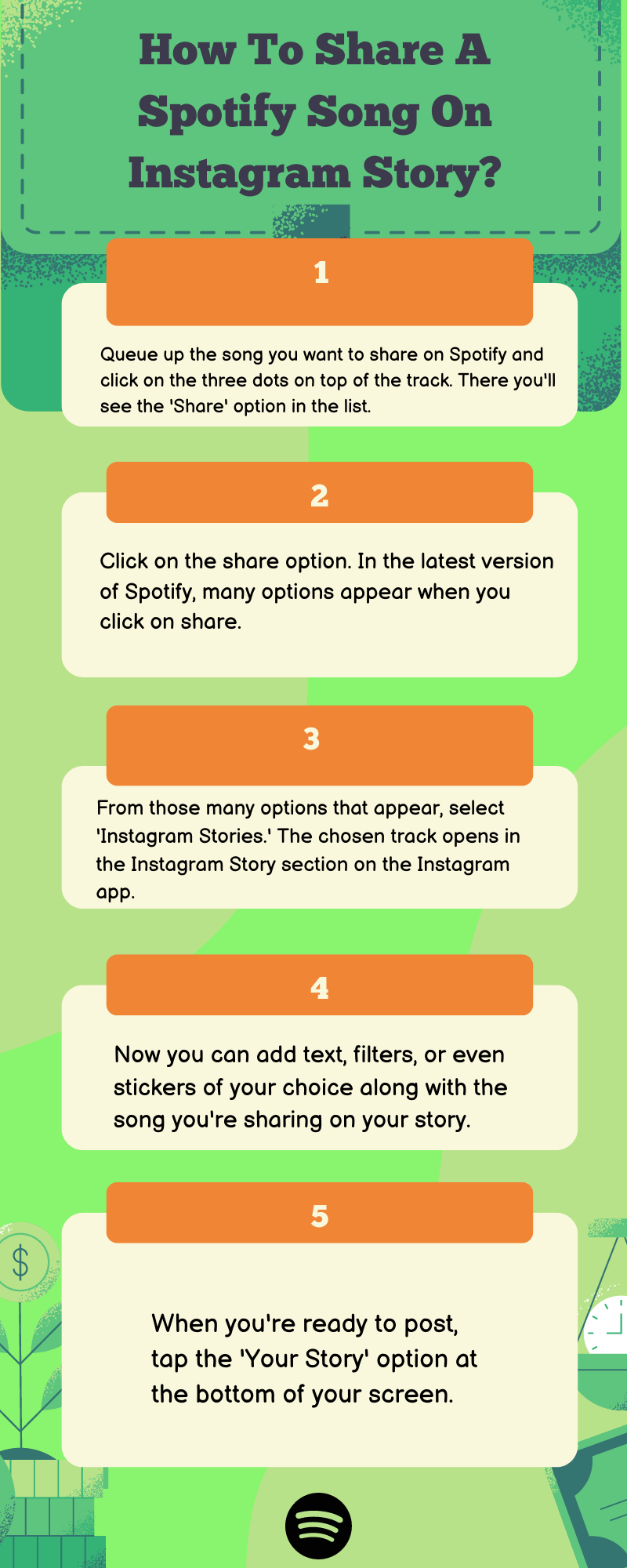
Posting Spotify Song On Insta Story
To post a Spotify song on an Instagram story, one needs to have the latest versions of both the applications, Spotify and Instagram. The steps are quick and simple.
- Queue up the song you want to share on Spotify and click on the three dots on top of the track. There you’ll see the ‘Share’ option in the list.
- Click on the share option. In the latest version of Spotify, many options appear when you click on share.
- From those many options that appear, select ‘Instagram Stories.’ The chosen track opens in the Instagram Story section on the Instagram app.
- Now you can add text, filters, or even stickers of your choice along with the song you’re sharing on your story.
- When you’re ready to post, tap the ‘Your Story’ option at the bottom of your screen.
When your friends watch your story, they can tap on ‘Play On Spotify’ in the top left corner to listen to the song on the Spotify app on their own devices. That’s all it takes to share songs from Spotify to your Instagram story, and it is a great way to connect with people through the taste of music.
