Spotify has become the prime music streaming app worldwide, and people love to listen, play, and share music here. It works on a freemium business plan, i.e., it includes free and paid versions. Initially, you need to sign up for a Spotify account to enjoy limited features for free, but it does come with many advertisements. But if you want to enjoy more benefits and features, you must purchase the premium version on Spotify. Spotify premium also offers a 1-month free trial.
How can you hide a song on Spotify iPhone?
Spotify helps you hide the songs that you don’t want to play. But you can only use this feature on your iPhone app. Here is the process to hide the song:
- Firstly, open the Spotify app on your iPhone. Open the album and choose the song you want to hide.
- In the opened album, you can see the three dots.
- Tap the three dots and choose the option to HIDE SONG.
You will not be able to play this song in the future, and Spotify will skip this song whenever you play the album. The music will turn grey.
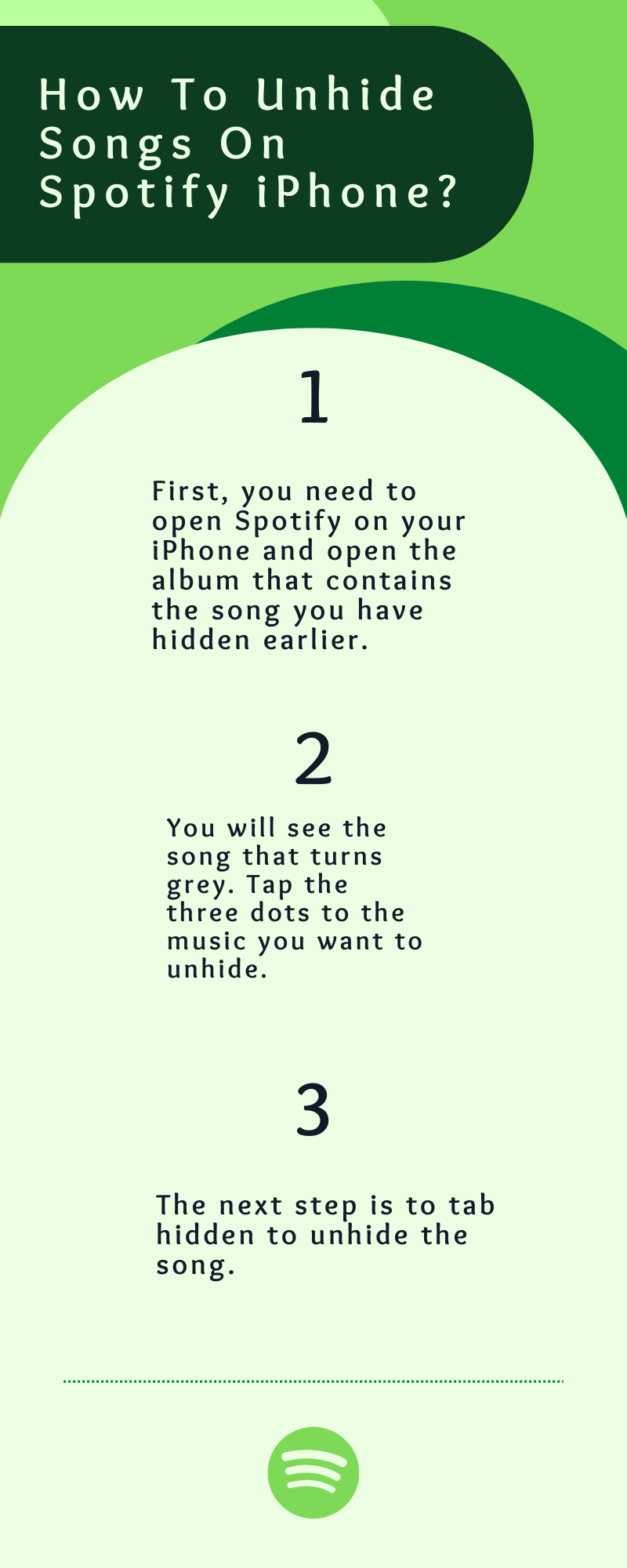
Unhide Songs On Spotify iPhone
What is the reason behind the unavailability of songs on Spotify?
- You may not have stable network connectivity.
- The song may not be available in your country.
- There may arise some copyright issues with the song.
- There may be a possibility that you are using another Spotify account.
- The song currently may not be available on Spotify.
How can you unhide a song on Spotify iPhone?
Usually, a song on Spotify is shown as hidden if the music is unavailable for any reason. So, if you want to unhide the song on Spotify, you need to follow this process:
- First, you need to open Spotify on your iPhone and open the album that contains the song you have hidden earlier.
- You will see the song that turns grey. Tap the three dots to the music you want to unhide.
- The next step is to tab hidden to unhide the song.
Another way is to unhide the song:
- Open Spotify on your iPhone
- Right on the top, go to settings and search for hiding Unplayable songs.
- Please turn it off to unhide the songs.
This is how you can Hide and Unhide the songs on Spotify using your iPhone.
Features available on Spotify
- Downloading quality and streaming – Spotify provides different downloading for users if they struggle with network issues. Even if you want to save data, you can adjust the downloading quality and stream the songs at a lower rate.
- Radio Stations – Spotify provides features like several radio stations and artist radios. It’s the best option for people who want to explore new music.
- Podcasts – Podcast series. So besides exploring new music, you can also listen to podcasts of different categories.
- Social – Spotify helps you share your favorite music with others. Share your post on WhatsApp and Instagram. You can also make a playlist of your favorite song on Spotify and share the daily playlist with friends and family.
- Provides Family Plan – Spotify’s individual subscription plan is a little bit expensive for some people, so Spotify offers a feature of a Family plan with affordable cost. It’s for a minimum of 5 members.
How to get back my deleted Spotify playlist?
Sometimes we can recover our deleted songs or playlist through the official websites of Spotify. But we can not recover it with the help of the Spotify app. Following are the steps to get back the deleted playlist:
- So, the first step is to go through the official website of Spotify and log in with the details.
- After logging in, go to the account setting and choose the Recover playlists feature.
- In this feature, you can view all the deleted playlists and click Restore to retrieve all the deleted playlists.
Here we go. After clicking Restore, the playlist will be added back to your library.
