For many music fans, Spotify is their preferred streaming service. However, if you’ve ever used Spotify, you may have observed that not everyone has access to song lyrics. The feature is now open to everyone, according to the business. ‘Follow’ the lyrics as they play with Spotify. This is excellent if you want to sing along with a song. There will be a lyrics option on desktop, mobile, and SpotifyTV apps. Other platforms, such as the Playstation 4, Playstation 5, Xbox One, Samsung TV, and others, will also support the feature, it has also been verified.
How to view lyrics on Spotify on a desktop?
Although it is not the same, the procedure is comparable to mobile. In your browser, you can view Spotify lyrics.
Step 1: Launch the Spotify web player in your browser and sign into your account.
Step 2: Locate and play the music whose lyrics you want to view.
Step 3: Click the Words option (the microphone icon) on the Now Playing bar to view the current song’s lyrics as they scroll in real-time.
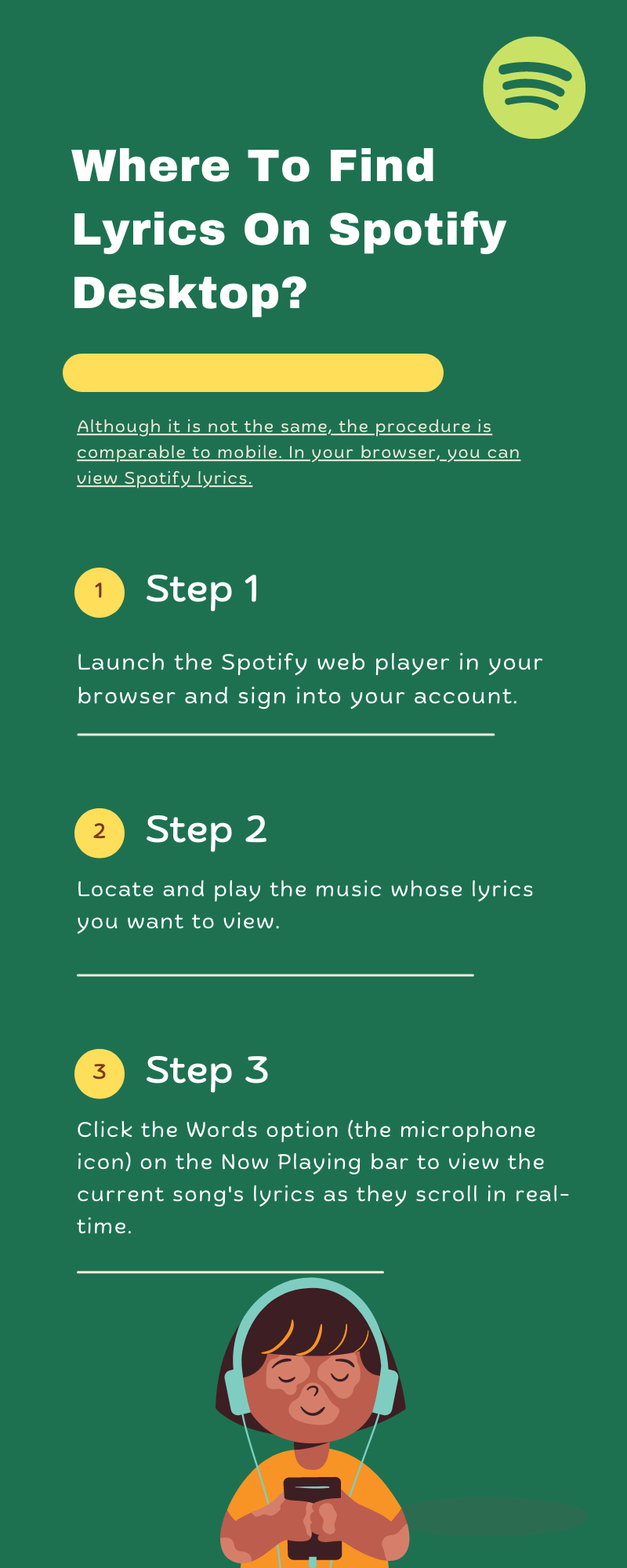
Get-Lyrics On Spotify Desktop
View lyrics on mobile
You can quickly access the lyrics to your favorite songs if you use Spotify primarily on an Android or iPhone. But first, upgrade your phone to the most recent app version.
Step 1: Download the Spotify app on your iPhone or Android.
Step 2: Locate a song whose lyrics you’d want to see and touch on the “Now Playing” bar at the bottom to open the song’s page.
Step 3: On the song page, swipe up from the bottom of the screen to see the lyrics cards.
Step 4: As the song is playing, some songs will highlight the words in real-time (in white color).
Step 5:Tap the card to make it larger if you want to see the song’s lyrics. Read the lyrics by swiping up and down. To share it with your friends on other apps, kindly press the Share button in the bottom right corner.
Fix Spotify lyrics not showing up
The app occasionally malfunctions even after following all the steps. So, here are some potential options.
- Ensure that Spotify is updated; if it isn’t, lyrics may not load.
- Occasionally clear the cache by going to Settings and selecting the Spotify app. To clear the cache and storage for the app, tap on it and select Storage & cache.
- Update Spotify: If the first two options don’t work, you need to reinstall the Spotify app.
Conclusion
With the option to view and share lyrics, Spotify is an even better way to enjoy your music. Now that you have access to the lyrics, you may sing along to your favorite songs or explain why you enjoy a song to a friend. You can quickly get the lyrics to practically any song on Spotify with a few clicks.
